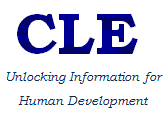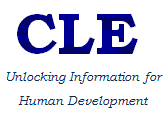| |
[
Localization ] [
Language Processing ]
[
Linguistic Resources ] |
|
| |
 |
|
| |
CRULP Urdu Phonetic
(OLPC) Keyboard Layout v1.0 for Windows |
|
|
|
|
|
|
|
Center for Research in
Urdu Language Processing (CRULP) has recently
collaborated with
One Laptop per Child (OLPC) to
finalize a phonetic keyboard layout for Urdu. This layout has only Urdu characters from
Unicode range U+06XX and some ligatures. |
|
|
|
|
|
|
|
Download
(This file has been accessed:
times, since 01 September 2010) |
|
|
|
CRULP Urdu Phonetic (OLPC) Keyboard Layout v1.0
Release Notes |
|
|
|
|
|
|
|
Installation Procedure |
|
|
|
Unzip the downloaded file and double
click the setup.exe to install a keyboard layout.
To add/remove Keyboard Layouts for
Windows XP
- Double click “Regional and
Language options” icon
- Press “Language” tab
- Press “Detail” button
- Press “Add” button
- To remove select a layout and
press “Remove” button
To add/remove Keyboard Layouts for
Windows Vista
- Double click “Regional and
Language options” icon
- Press “Keyboard and Languages” tab
- Press “Change keyboards…” button
- Press “Add” button
- To remove select a layout and press “Remove” button
|
|
| |
|
|